Use Google Consent Mode V2 with Usercentrics Help
With the introduction of Google Consent Mode V2, we were also faced with the task of implementing this as a cookie consent tool at Usercentrics. While good instructions could be found for other cookie consent tools, nothing could be found here at first. Since we also secure Usercentrics for customers via e‑recht24.de, there is also no complete access to Usercentrics.
The good news about the implementation of Google Consent Mode V2 with the Usercentrics Cookie Consent Tool
After many failed attempts, adjustments and tests, Google Consent Mode V2 is now running in conjunction with Google Tag Manager with Usercentrics.
Don’t want to implement Google Consent Mode V2 for Usercentrics yourself? Simply call 089 /​ 680 980 57 or contact us. We can help you quickly and easily with the implementation and can also implement other requests, e.g. for tracking telephone calls.
Advantages of using Usercentrics
Choosing Usercentrics as your partner for the implementation of Google Consent Mode V2 offers numerous advantages that are crucial for companies of all sizes. Here are the main reasons why Usercentrics is the ideal choice:
- Certified expertise: Usercentrics is a Google-certified CMP provider. This certification guarantees that Usercentrics meets Google’s strict requirements to enable privacy-compliant advertising in the EU/​EEA and the UK.
- Seamless integration and compliance: With Usercentrics, companies can ensure that user consent is correctly transmitted to Google. This enables uninterrupted use of Google advertising, measurement and personalization features while ensuring compliance with data protection regulations.
- Advanced features and support: Usercentrics not only offers hassle-free compliance and easy integration, but also comprehensive support, scalable and customizable features, and insights into user consent. This helps companies to efficiently manage and optimize their advertising and privacy strategies.
By optimizing opt-in rates and gaining conversion insights for users who do not give consent, Usercentrics offers a clear competitive advantage. The platform supports the latest features of Google Consent Mode V2, including ad_​user_​data and ad_​personalization, ensuring smooth and effective adaptation to changing privacy requirements.
Preparations for implementation
The introduction of Google Consent Mode V2 (GCM V2) in response to the European Digital Markets Act (DMA) marks an important step for websites in the EEA and the UK that use Google services such as Google Ads and Google Analytics. By March 2024, the implementation of GCM V2 will be mandatory for all these websites. This requires website operators to obtain consent from their users and communicate the consent status to Google.
To prepare for the implementation, you should follow these steps:
- Set consent types: Specify a default value for each consent type you use. It is advisable to limit the default consent settings to the regions in which you display consent banners to your website visitors. This approach helps to make the consent settings precise and regionally customized. However, this is not a must.
- Consider regional settings: As requirements may vary in different regions, it is important to customize the default consent settings accordingly. This ensures that your website complies with legal requirements in all areas where it is active.
By carefully planning and setting up the consent settings, you can ensure that your website not only complies with legal requirements, but also offers an optimal user experience. With Usercentrics, you have an experienced partner at your side who will guide you through the entire process and ensure that your implementation of Google Consent Mode V2 is smooth and effective.
Implementation steps
Implementing Google Consent Mode V2 with Usercentrics CMP is a straightforward process that is divided into two main phases:
- Configuration of Usercentrics Web or App CMP:
- Activate Google Consent Mode V2 by default in your Usercentrics CMP to collect and signal valid user consents. If you use Usercentrics via e‑recht24.de, this should be activated by default. Unfortunately, we have already had cases where this was not the case.
- Adjust the settings for ad_​user_​data and ad_​personalization, which are based on the same trigger as ad_storage.
- Implementation of the CMP on your website or app:
- Add the required lines of code above your existing global site tag or Google Tag Manager (GTM) container, see Step 1 at Usercentrics Documentation https://docs.usercentrics.com/#/consent-mode.
- Optional: Use the Usercentrics CMP events to signal the consent status via the Consent Mode API. In our view, this is the better solution, even if Usercentrics describes it as optional.
This approach ensures that the setup of Google Consent Mode V2 is seamless and efficient. This enables correct implementation according to the customer’s wishes.
Basic vs. advanced setup
When setting up Google Consent Mode V2 with Usercentrics, users have two implementation options: the basic and the advanced setup. Both approaches offer different benefits and options tailored to the specific needs and goals of advertisers.
- Basic setup:
- Focuses on the basic configuration of consent signals such as ad_​user_​data and ad_personalization.
- Enables simple implementation that still complies with legal requirements.
- Ideal for companies looking for a quick and uncomplicated solution.
- Advanced setup:
- Provides additional features such as recovering lost conversions and deeper insights through the analytics dashboard and A/​B testing. This is the main reason why we focus on the advanced setup.
- Enables finer adjustment of consent settings for optimized data collection.
- Recommended for companies that want to maximize their approval rates and perform detailed analyses of their user interactions.
The choice between basic and advanced setup depends on the specific requirements and goals of the company in question. While the basic setup provides a solid foundation, the advanced setup enables a deeper and more detailed analysis of user consent, which can lead to an improved strategy for data collection and advertising personalization.
Best practices for use and optimization
Effective management of user consent is critical to complying with privacy regulations and optimizing the user experience. Here are best practices for using and optimizing Google Consent Mode V2 with Usercentrics that can help companies refine this process:
- Use the Consent update: After a user has given their consent, this decision should be saved permanently and an update of the consent, which is triggered with the help of a trigger, should be called up accordingly on subsequent pages. This ensures that the user’s consent preferences are applied correctly across the entire website or app.
To do this, follow these steps:
- Storage of user consent: As soon as a user gives their consent, you store this information in a cookie or similar technology.
- Call the refresh command: Use the Usercentrics refresh command to update the consent information on each page or with each new session.
By consistently applying these practices, companies can not only ensure legal compliance, but also create a positive user experience by respecting and correctly implementing their users’ preferences.
Simply use Google Consent Mode V2 with Usercentrics
Don’t feel like implementing Google Consent Mode V2 for Usercentrics yourself? Simply call us on 089 /​ 680 980 57 or get in touch. We can help you quickly and easily with the implementation and can also implement other requests, e.g. for tracking telephone calls.


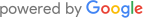


Schreibe einen Kommentar zu "Use Google Consent Mode V2 with Usercentrics Help"