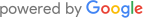Set up and manage Google Tag Manager: simple & effective
With Google Tag Manager you can implement code cleanly and quickly and manage tags in an organized manner. Benefit from our expertise and let the professionals set up your Google Tag Manager.
At first glance, Google Tag Manager may seem like a mystery. Based on experience, familiarizing yourself with the Google Tag Manager takes some time, and if itâs only used once, implementing changes can take a very long time. However, when regularly used, Google Tag Manager is a powerful tool to effectively manage and implement website tags without the need for coders or technicians. Nevertheless, terms like workspace, tags, variables, and triggers can be confusing for beginners, and this is just the tip of the iceberg. In essence, Google Tag Manager is a very powerful tool for incorporating code into web pages and using tracking codes for better marketing control, such as easy tracking of conversions in Google Ads.
Let the professionals set up your Google Tag Manager. Contact us by phone at 089/â680 980 57 or use our contact form. We are happy to assist you in setting up Google Tag Manager for better website tag management.
Data protection compliance with Google Tag Manager
Connecting Consent Tools & Google Tag Manager: Get started easily
- Creating a Google Tag Manager account
- Integrating the Google Tag Manager code into your website
- For shops: Incorporating a data layer for measuring shop revenues
- Using and testing tags such as Google Analytics 4, Google Ads Conversion Tracking, Facebook Pixel, inquiry/âlead tracking, newsletter sign-ups, multichannel tracking, and much more
- Privacy-compliant adjustments with your consent tool
- Adjusting your privacy policy according to technical criteria using eRecht24
Currently, it is possible to use Google Tag Manager as an essential component of your website without consent. Of course, it can also be used with consent, meaning the active consent of your website visitors. For smooth cooperation among the various services on your website or in your shop, the individual codes or tags used in Google Tag Manager need to be connected to your consent tool. If you use a cookie consent tool like Usercentrics, Consentmanager, Borlabs, or others, you can set up Google Tag Manager to be directly connected to your chosen consent tool, allowing for privacy-compliant measurement, such as Google Analytics 4 under the GDPR.
Benefits for perfect marketing
Simplify marketing control with Google Tag Manager
With us, you have a fast and experienced partner at your side to efficiently outsource your Google Tag Manager needs. We are happy to explain the implementations in detail so that you are always aware of what is happening on your website and in online marketing. You can benefit from our experience gained from thousands of projects in over 20 years. Of course, this is only a small part of our high-quality services that we offer to our customers, ranging from small businesses, medium-sized enterprises, hidden champions, to large corporations. Let us represent you in online marketing with search engine optimization, Google Ads, Facebook advertising, Instagram, triggering the desired purchase incentives for your potential customers.
We would be happy to provide you with a quick and non-binding offer tailored to your needs. Simply use our contact form or call us directly at 089/â680 980 57. This way, you can quickly have the Google Tag Manager set up by professionals and directly benefit from its features.
Frequently asked questions about Google Tag Manager
- What is Google Tag Manager?Google Tag Manager is a free tool provided by Google that allows you to easily implement tracking and analysis tools on your website.
- What are the advantages of Google Tag Manager?Google Tag Manager offers many advantages, including easier implementation of tracking codes, improved website performance, and better control over your website tags.
- How does Google Tag Manager work?Google Tag Manager primarily functions as a manager of tracking codes and other tags on your website. It also manages and captures interactions on your website, the data of which you can analyze using connected tools.
- Is Google Tag Manager free?Yes, Google Tag Manager is free.
- Do I need programming skills to use Google Tag Manager?No, you do not need programming skills to use Google Tag Manager.
- How long does it take to set up Google Tag Manager?The setup time for Google Tag Manager can vary depending on the website and requirements, but it is generally quick and straightforward. Especially when you seek assistance from a professional like Metamove.
- Can I use Google Tag Manager for mobile apps?Yes, Google Tag Manager can also be used for mobile apps.
- Can I use Google Tag Manager for eâcommerce websites?Yes, Google Tag Manager is suitable for eâcommerce websites and shops. It can help capture, track, and analyze shop revenues and other important metrics constructively.
- Is Google Tag Manager secure?Yes, Google Tag Manager is secure and provides many features to ensure the security of your website and data.